Here you can find all tutorials and courses for Adobe Illustrator from this blog. Knowledge without practice makes but half an artist. That's why don't forget to draw :)









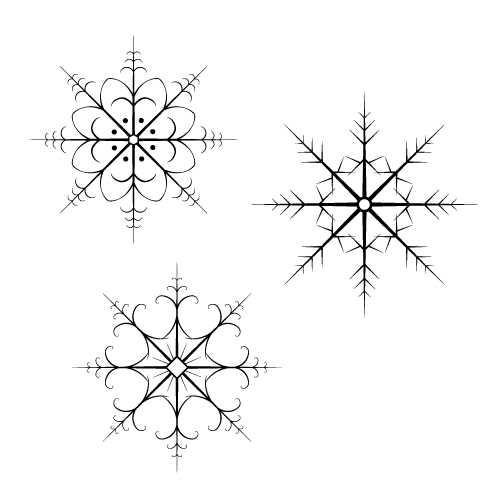






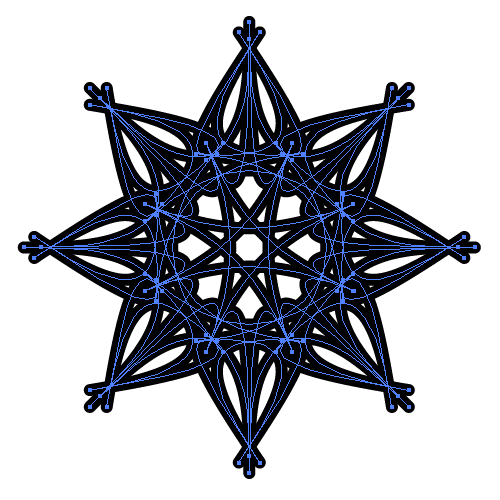





If you like this article, please leave a comment here or share! You may also thank me using referral links → CLICK HERE
Adobe Illustrator Courses → click to see all
Adobe Illustrator CC Course for Beginners
This is Adobe Illustrator learning course for beginners from Jason Secrest. You will know such techniques in Adobe Illustrator as...
This is Adobe Illustrator learning course for beginners from Jason Secrest. You will know such techniques in Adobe Illustrator as...
Adobe Illustrator Tools Training Course
This is short learning course from Derrick. There are 3 Adobe Illustrator tutorials about Pent Tool, Pathfinder, Color and Shading.
This is short learning course from Derrick. There are 3 Adobe Illustrator tutorials about Pent Tool, Pathfinder, Color and Shading.
Adobe Illustrator Mini Course
Here you can take a free Adobe Illustrator training course created by Dansky (Daniel White). There are 7 short tutorials. You are welcome
Here you can take a free Adobe Illustrator training course created by Dansky (Daniel White). There are 7 short tutorials. You are welcome
Flat Character Design - Adobe Illustrator Course
Learn how to draw characters in Adobe Illustrator. The speed art course by Mark Rise will help you. Mark draws in Flat style...
Learn how to draw characters in Adobe Illustrator. The speed art course by Mark Rise will help you. Mark draws in Flat style...
Line Art Design - Adobe Illustrator Course
Do you want to master Line Art? This Adobe Illustrator course by Simple Designer is what you need. There are 10 tutorials...
Do you want to master Line Art? This Adobe Illustrator course by Simple Designer is what you need. There are 10 tutorials...
Adobe Illustrator Tutorials → click to see all
Create a Security Guilloche Ornament in Adobe Illustrator
In this tutorial you'll learn how to create a Guilloche ornament. This decorative engraving technique that is typically used in banknote...
In this tutorial you'll learn how to create a Guilloche ornament. This decorative engraving technique that is typically used in banknote...
How to Draw Oblivion Drone in Adobe Illustrator
Hello! In today’s tutorial, we will draw Oblivion Drone in Adobe Illustrator. Flat style and long shadows are very dramatic...
Hello! In today’s tutorial, we will draw Oblivion Drone in Adobe Illustrator. Flat style and long shadows are very dramatic...
How to Create Seamless Pattern in Adobe Illustrator
In today’s tutorial, you’ll learn how to create a seamless pattern in Adobe Illustrator. You can use such seamless texture as...
In today’s tutorial, you’ll learn how to create a seamless pattern in Adobe Illustrator. You can use such seamless texture as...
How to Draw a Mandala in Adobe Illustrator
Oriental mandalas and asian design style still seem to be really popular. This mandala design is some intricate but very easy to do...
Oriental mandalas and asian design style still seem to be really popular. This mandala design is some intricate but very easy to do...
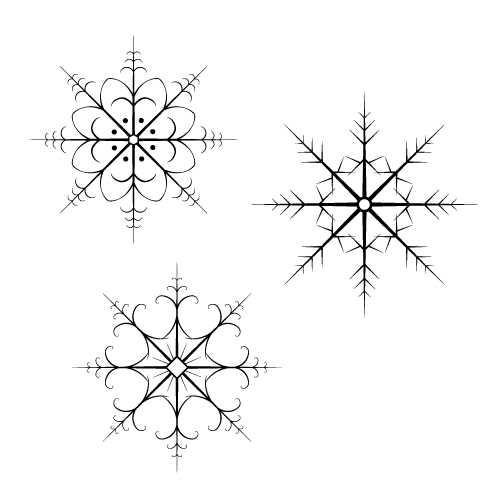
How to Create Winter Background with Snowflakes
In this Illustrator tutorial you will learn how to draw a winter snowy background. All you’ll need are simple shapes to make snowflakes...
In this Illustrator tutorial you will learn how to draw a winter snowy background. All you’ll need are simple shapes to make snowflakes...
How to Create a Portrait in Pop Art Style
In this Illustrator tutorial we will learn how to create a vector portrait in Pop Art style. We will use the Appearance panel and...
In this Illustrator tutorial we will learn how to create a vector portrait in Pop Art style. We will use the Appearance panel and...

How to Draw 3D Cup in Adobe Illustrator
Learn how to draw 3d pictures in this Illustrator tutorial. I will explain how I made this 3D cup with funny smiley sticker...
Learn how to draw 3d pictures in this Illustrator tutorial. I will explain how I made this 3D cup with funny smiley sticker...
Adobe Illustrator Tutorial: Gradient Mesh Background
You can make a lot of cool visual effects in Adobe Illustrator using the Gradient Mesh. That's why this Illustrator tutorial about...
You can make a lot of cool visual effects in Adobe Illustrator using the Gradient Mesh. That's why this Illustrator tutorial about...
Converting shapes in Adobe Illustrator
In this tutorial, you will see how fast and easy to convert one simple shape to another. The square to the circle for example.
In this tutorial, you will see how fast and easy to convert one simple shape to another. The square to the circle for example.
Adobe Illustrator Tutorial: How to Draw Vinyl Record
In today’s tutorial you will learn how to create a retro vinyl record with the help of the conical gradient...
In today’s tutorial you will learn how to create a retro vinyl record with the help of the conical gradient...

Adobe Illustrator Tutorial: How to Draw an Owl Icon
This is step by step Illustrator tutorial that teaches you how to draw an owl icon in flat style. We’ll be using different shapes and...
This is step by step Illustrator tutorial that teaches you how to draw an owl icon in flat style. We’ll be using different shapes and...
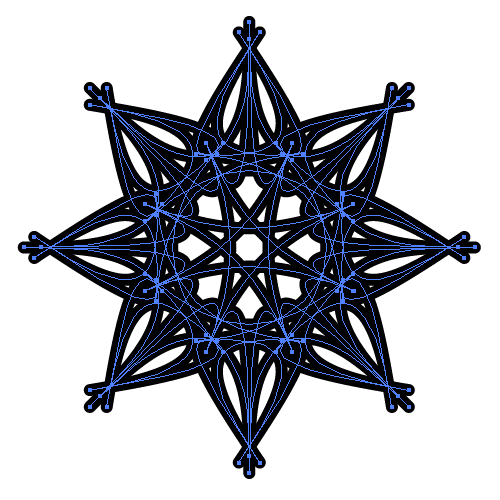
Five Tricks of Vector Ornaments Based on Stroke
Today you will learn all the secrets of vector ornaments. There are 5 tricks with decorative circular symbols based on the stroke.
Today you will learn all the secrets of vector ornaments. There are 5 tricks with decorative circular symbols based on the stroke.

Adobe Illustrator Tutorial: How to Draw a Cute Girl
This is a tutorial for beginners in Adobe Illustrator. We will draw a cute girl character in a flat style using simple shapes...
This is a tutorial for beginners in Adobe Illustrator. We will draw a cute girl character in a flat style using simple shapes...

How to Draw a Heart in Adobe Illustrator
This is a tutorial for beginners. We will draw a heart in Adobe Illustrator using simple shapes. The heart is a very common symbol...
This is a tutorial for beginners. We will draw a heart in Adobe Illustrator using simple shapes. The heart is a very common symbol...
How to Make a Blurred Vector Background in Adobe Illustrator
There are many ways to make a blurred background in Adobe Photoshop. But this will be a bitmap image. So we should use Ai...
There are many ways to make a blurred background in Adobe Photoshop. But this will be a bitmap image. So we should use Ai...

Adobe Illustrator Tutorial: How to Draw a Dancing Town
In this tutorial, I’ll show you how to create dancing houses by brushes in Illustrator. The final of this tutorial will be funny...
In this tutorial, I’ll show you how to create dancing houses by brushes in Illustrator. The final of this tutorial will be funny...
Adobe Illustrator Tips & Tricks
There is a collection of useful and cool tricks for Adobe Illustrator. Use these techniques and enjoy :) ...
There is a collection of useful and cool tricks for Adobe Illustrator. Use these techniques and enjoy :) ...
If you like this article, please leave a comment here or share! You may also thank me using referral links → CLICK HERE
Comments
Post a Comment