Hello! The tenth useful trick for Adobe Illustrator is ready.
See all tips and tricks by this link → CLICK HERE
You can easily rotate the coordinate system in the Adobe Illustrator.
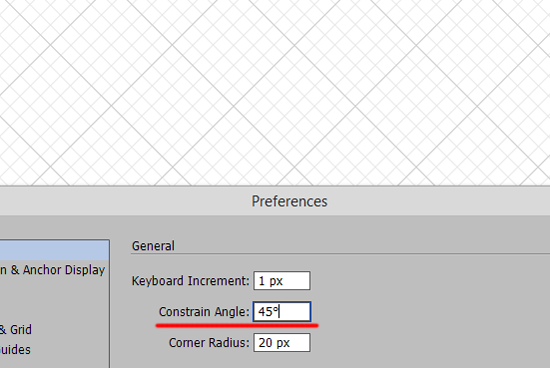
Go to the options Ctrl+K → Constrain Angle → set angle of rotation.
And the new coordinate system allows you to create an oblique design.
If you like this article, please leave a comment here or share!
You may also thank me using referral links → CLICK HERE
See all tips and tricks by this link → CLICK HERE
You can easily rotate the coordinate system in the Adobe Illustrator.
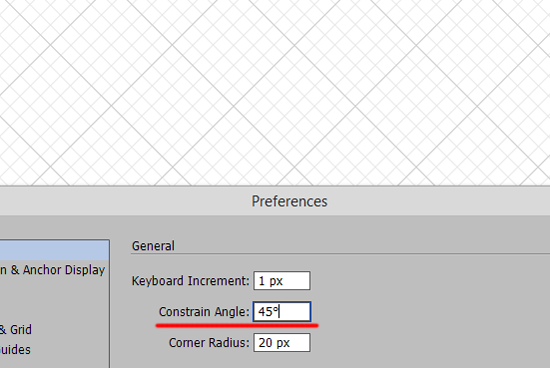
Go to the options Ctrl+K → Constrain Angle → set angle of rotation.
And the new coordinate system allows you to create an oblique design.
If you like this article, please leave a comment here or share!
You may also thank me using referral links → CLICK HERE
Comments
Post a Comment