Meet our fourth useful trick for Adobe Illustrator!
You can find all tips and tricks using this link -> CLICK HERE
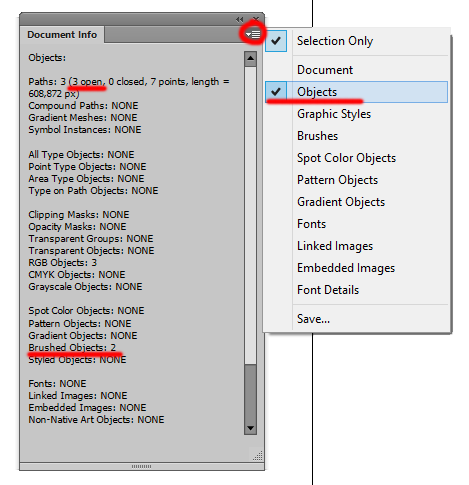
There is very important Document Info panel in the Adobe Illustrator. Window > Document Info to open the panel. Then select all (Ctrl+A) and set the Objects in the settings. Now you can see all the information about your illustration.
3 open paths and 2 brushes in this example. Such mistakes must be corrected in the file for microstock. You can use Free Stock Master script to fix mistakes.
If you like this article, please leave a comment here or share to SNS!
You may also thank me using referral links -> CLICK HERE
You can find all tips and tricks using this link -> CLICK HERE
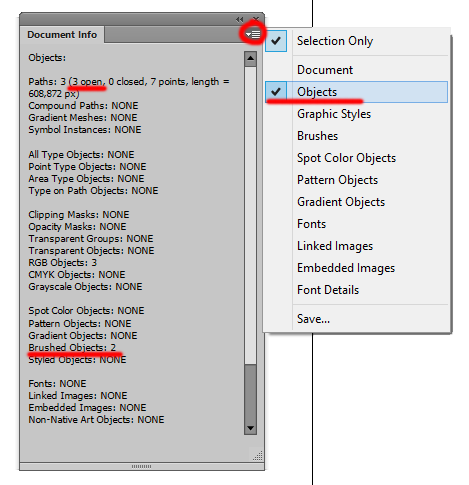
There is very important Document Info panel in the Adobe Illustrator. Window > Document Info to open the panel. Then select all (Ctrl+A) and set the Objects in the settings. Now you can see all the information about your illustration.
3 open paths and 2 brushes in this example. Such mistakes must be corrected in the file for microstock. You can use Free Stock Master script to fix mistakes.
If you like this article, please leave a comment here or share to SNS!
You may also thank me using referral links -> CLICK HERE
Comments
Post a Comment